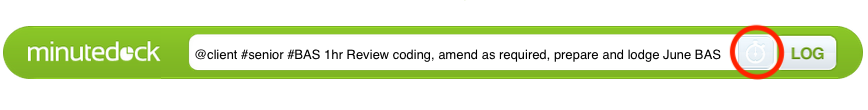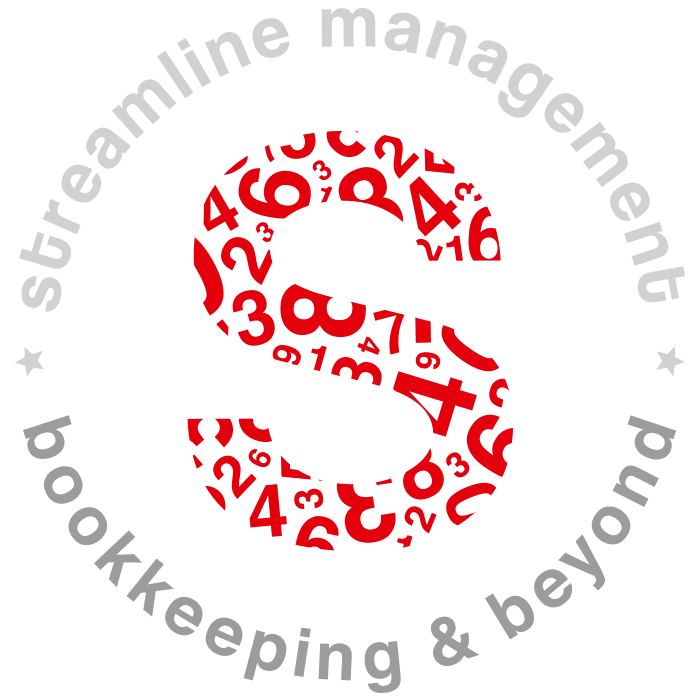Nicole was invited to demonstrate MinuteDock, from a users perspective, to 200 bookkeepers & accountants at Heather Smith’s #PreXercon Cloud Apps Meetup last week.
Missed the event? Attended but want to relive the experience?
Here are the highlights:
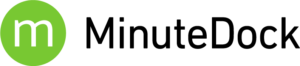
Minute Dock was invented in 2009 in New Zealand. It was one of the first apps connecting to Xero when the API was first launched.
 What problem is solved?
What problem is solved?
Timesheets are too hard.
Minute Dock is easy.
If you can tweet – you’re all over it.
You can use the stop clock (the grey icon in the red circle)
No need to select from dropdowns, so your hands don’t need to leave the keyboard.
It’s as simple as @client name
# task or project
eg #senior or #BAS
1hr
Add a description (if you like).
This is my desktop
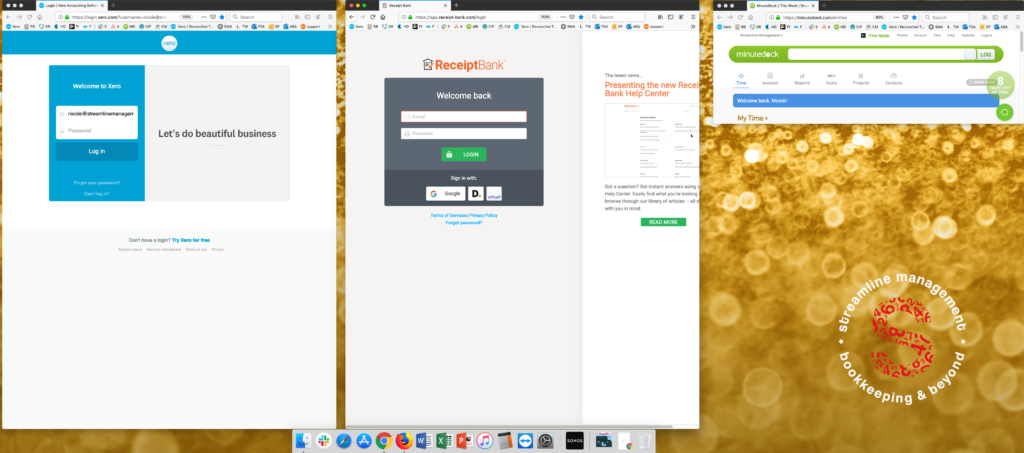
I have xero on the left, Receiptbank in the middle and I keep the browser in the corner of my screen, so I can record time as I go.
If a call comes in, you can stop the clock of the task you we’re working on, create a new timesheet, just click the clock and fill in the details later – you might be surprised how quickly those little tasks add up, and how much you are giving away for free.
Then return to your previous activity – the clock will start when you redock the previous task.
Where MinuteDock works well
Designed for office based professionals – like us!
Even though most of our clients are on packages, we create internal reports to review our times annually, we do check our packages are priced appropriately and we are becoming more efficient.
MinuteDock allows time budgeting and you can create visual reports.
We might spend an hour but we don’t list individual tasks
We can add more info to breakdown further eg #BAS or #payroll or #support
Client nicknames or initials be used – great when you work with groups or related entities that have similar names.
If you are still billing by the hour:
- Custom billing rates & COA allocation – great if you charge different rates for various tasks
or use different income accounts. eg Ongoing work vs project work or setups. - You can setup custom rates for each employee.
- Invoices can be detailed or summary – you can show total hours for the period rather than list each timesheet individually.
- Create wording templates for faster & consistent invoicing.
Not ideal for
Hospitality or retail
MinuteDock is not designed for time and attendance, it currently doesn’t integrate into xero payroll. (the MinuteDock team are looking at developing this function.)
Construction & field workers
There is no GPS tracking function.
How it works with xero
Setup is simple.
Connect to xero and your contacts are imported, you can hide clients you’ve managed to move on, to keep the list clean.
Your currencies, COA & tax rates import.
If you use items they will appear as well.
Create #tasks and you are away.
Once you have recorded some time, you send draft invoices from MinuteDock into xero. There are heaps of customisation options inside MinuteDock to create the perfect invoice. You can set automatic time rounding – we use 15 mins, if you’re a decimal lover, go with 6 mins.
Sending invoices from Xero to your clients means your customised xero invoice templates and payment gateways can be used.
Useless piece of trivia:
The billable hour was invented over 100 years ago by Reginald Heber Smith – It’s probably time to move on!?